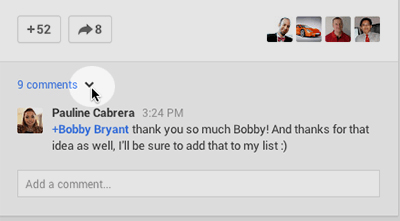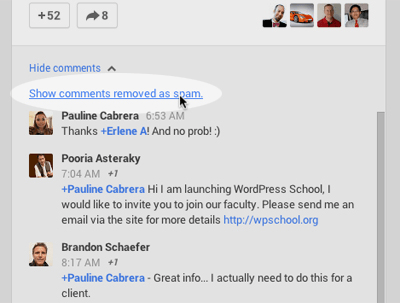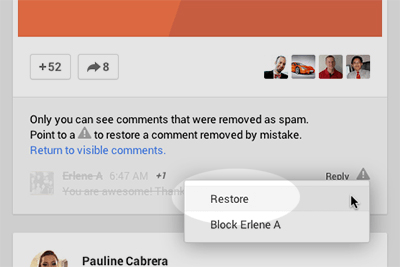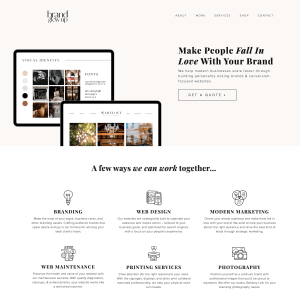how-to: view post comments marked as spam
Google may be tired of filtering spammers from all over the world, but thankfully, the process takes faster and more efficiently because of ‘robots.’
Using these code-fabricated tools, then, means that despite the assumed intelligence they have, they are still machines, and are hence incomparable to that of an average man.
What I’m saying is that, sometimes, an e-mail—or even a comment in Google+-can be easily mistaken as a spam.
Did you find a comment that was naturally stated but was marked as spam by Google?
Well, thankfully, we have the option to undo it within Google+. The steps can be somewhat technical to some, but a little familiarity will help you to even restore a comment back in shape.
Try the steps below and see if the hidden comments are really spams:
- Go to a particular post then view all comments by click the drop down arrow like this:

- When you see a “Show comments removed as spam”, click on that.

- Now click the “warning sign” icon and click “Restore”.

- All done!