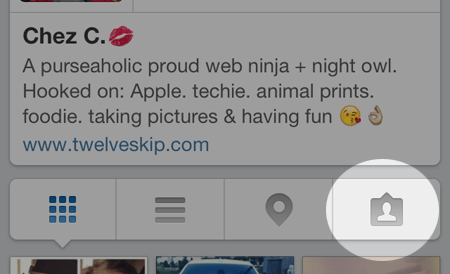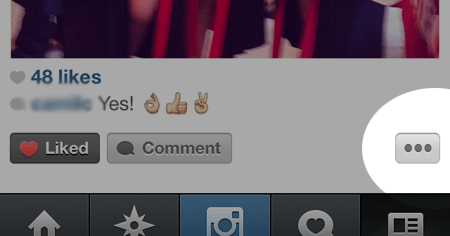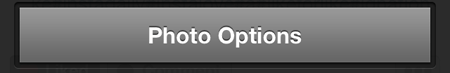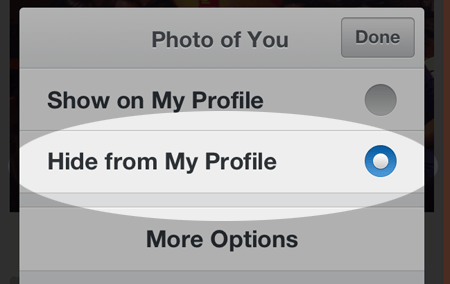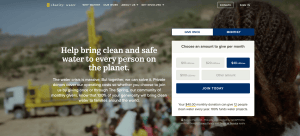How To Hide Tagged Photos (photos Of You) From Your Instagram Profile
Please note, you need to update your Instagram App to the latest one in order to do this:
For iPhone/iPad (iOS) Users:
- View your Instagram profile and go to the “Photos of You” page.

- Tap the photo you want to hide and click the photo menu (three grey dots).

- Select “Photo Options” from the menu.

- Select and tap “Hide from profile” option.

- You’re done!
For Samsung (Android) Users:
Follow the same step as instructed above.